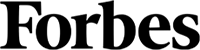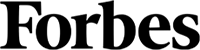Last Updated on
The gig economy, which encompasses freelancers, self-employed individuals, and solo entrepreneurs, is growing three times faster than traditional jobs. In 2018, freelancers contributed $1.28 trillion to the U.S. economy – and 35% of that was from self-employed women. From content writers to Etsy sellers and even direct sales representatives, independent contractors and freelancers make up a growing percentage of the workforce.
One key to keeping a freelance business running is having the right bookkeeping software to send invoices, track income, and understand what income and expenses to report on your taxes.
Self-employment and freelancer taxes aren’t easy. That’s why we recommend hiring one of the best tax preparation companies to help you.
But you can make their jobs easier, and ensure more accurate results, with good bookkeeping software.


We evaluated the top bookkeeping software companies for small business owners, solopreneurs, and freelancers. We looked at the services they offer, ease of use, customer service, compatibility with other software platforms, and costs. We also evaluated consumer reviews, the company’s overall reputation, and its longevity in the industry.
See More >> This Guy Resolved His $8,597 Tax Debt - Learn His Methods!
Since its launch in 1983, Intuit’s QuickBooks small business accounting software has been a go-to resource for small to mid-size business owners. By 2005, QuickBooks owned 74% of the small business accounting and bookkeeping market in the U.S.
QuickBooks Online (QBO) provides cloud-based bookkeeping and accounting services for small to mid-sized businesses.
One of the things we like best about QBO is its vast array of choices at different price points to fit your business needs. While QBO is marketed as full-fledged accounting software, small business owners and independent contractors can easily use it as bookkeeping software without tapping into the vast accounting and forecasting capabilities.
Because of its various offerings, QuickBooks online software holds the top two slots in Solvable’s best bookkeeping software for small businesses report.
QBO offers three packages at three price points.
Simple Start, for $12.95 a month for the first three months and $25 after that, enables small business owners to track income and expenses, invoice and accept payments, manage cashflow, manage 1099 contractors, and more.
See More >> How One Woman Crushed $300,000+ of Student Loan & Mortgage Debt
Easy and intuitive to use, the software helps SMBs maximize their tax deductions, track miles, and run general reports to share with their tax accountants for quarterly and annual taxes.
The Plus package, hailed as the most popular, costs $70 a month with 50% off for the first three months. Along with the capabilities of Simple Start, it adds bill-paying capabilities, a time-tracker, and reports that help you track project profitability. You can add five people to the software.
The Advanced package for $150 a month and on sale for $75 / mos. for the first three months provides full-fledged accounting capabilities for organizations who aren’t ready to step up to QuickBooks’ Enterprise level software. The Advanced online software package provides robust business analytics and insights reports, the ability to batch invoices and expenses, and customize access for up to 25 users. With this package, you get a dedicated account team, on-demand online training, and backups that allow you to restore company data.
For business owners looking to integrate QBO with their other business tools, QuickBooks offers API integration with nearly any CRM or e-commerce system.
Benefits:
An offshoot of Intuit QuickBooks’ vast product line, QB Self-Employed cloud-based bookkeeping software deserves a slot in our top bookkeeping software due to its affordability and ease-of-use for independent contractors, gig workers, and self-employed individuals.
See More >> Trustworthy Tax Relief Companies + Customer Reviews
For $7.50 a month for the first three months and $15 after that, it stands as a solid alternative to QBO Simple Start for anyone who wants to send and track simple invoices, track mileage, and separate business and personal expenses.
The real benefit to the software is that it calculates quarterly estimated taxes automatically and enables 1099 contractors to maximize their Schedule C deductions to minimize tax liability or maximize their refund.
You can also bundle QBO Self-Employed with TurboTax online tax software, enabling you to pay quarterly estimated taxes online directly from QBO.
Benefits
Many freelancers and independent contractors use FreshBooks to easily send and manage invoices to clients. FreshBooks offers three packages, plus custom plans for larger businesses that need customized, enterprise-level accounting software.
Currently, FreshBooks is offering 70% off the three main packages for the first three months and also free 30-day trials of each package.
See More >> Jen Paid Off $42,000 in Credit Card & Medical Debt...
FreshBooks puts a limit on how many clients you can invoice each month, but you can send unlimited invoices to each client. FreshBooks enables clients to pay you with credit cards or bank transfers easily through the client self-service portal. You can also automatically send late payment reminders and add late fees to invoices with any of the packages.
The Lite package, which is $148.50 for the year, accommodates unlimited invoices for up to 5 clients.
The second tier package, the Plus plan, costs $247.50 for the year and permits unlimited invoices for up to 50 clients. You can also set up recurring billing or client retainers. FreshBooks Plus also enables you to run business health reports and even invite your accountant to view your information. It includes mobile mileage tracking, too.
The Premium plan works more like full-fledged accounting software, with the ability to run financial and accounting reports. It costs $495 per year, which is a tremendous value for the capabilities it offers at less than the cost of QBO’s Simple Start at its full price.
FreshBooks’ Plus plan doesn’t offer as much as QBO’s Simple Start, but it’s top-tier plan provides some of the same capabilities as QuickBooks’ Advanced package – and probably enough for most small business owners.
Although FreshBooks may look like the more affordable choice, it’s important to evaluate the features to see if the Lite plan has everything you need or if you need to step up to a pricier package.
See More >> I Paid off $150,000 of Debt - How I Did It!
The cloud-based software is easy to use and may provide everything an independent contractor needs to stay on top of invoicing and bookkeeping.
Benefits
FinancePal is more than just online bookkeeping software. The company provides full-service bookkeeping, online payroll services, accounts payable and accounts receivable, plus online bill pay. Through its parent company Community Tax, it also provides sales tax consulting and tax prep for small businesses. If you have fallen behind on your small business bookkeeping or on tax filings, FinancePal is poised to help.
Unlike some of the other bookkeeping software solutions in this review, FinancePal assigns you a dedicated bookkeeping team, which may include a primary bookkeeper, secondary bookkeeper and invoice manager, depending on your needs. You can also customize your service plan for only the features you need, which may include transaction recording, preparation of income statements and/or balance sheets, and a host of other services. Because you have access to a full-service bookkeeping team, you will also gain access to custom recommendations that can help you grow your business and streamline and improve operations. Business projections and financial forecasting will help you see your business in a whole new way.
FinancePal also includes a mobile app that helps you manage your business even when you’re on the go. The company charges for services ala carte with completely custom pricing depending on your business size and needs.
Accredited by both the Better Business Bureau with an A+ rating and by Consumer Affairs, customer reviews regarding FinancePal showcase the high level of customer service the company delivers.
Benefits
Quicken is better known as personal finance software for paying bills and managing your money, but the top-tier plan of their cloud-based software enables you to manage your home and business finances all in one place. At $93.59 for the year, it offers more robust capabilities than the QBO, QBO Self-Employed, or FreshBooks packages.
Quicken may be the best bookkeeping software for anyone with an investment portfolio or for landlords or real estate investors due to its added capabilities. You can manage lease terms, rental rates, and security deposits, and also track rent payments.
Like QuickBooks, Quicken enables you to access the software through the cloud, download it to your desktop, or use the free mobile app. You can email custom invoices with payment links, making it easier for your clients to pay you faster. You can track business expenses to maximize tax deductions and create profit & loss statements.
For those involved in stock trading or ETF investments, Quicken Home & Business gives you access to a suite of tools for investors, enabling you to access market comparisons to make better investment decisions. You can also create both Schedule C and Schedule D tax reports.
If you’re looking for one software to do it all at an affordable price, consider Quicken for your business bookkeeping.
Benefits
Integrate personal financial management with your business, while keeping home and business separate within the app
Founded in 2006, ZarMoney is a relative newcomer and not as well known as our other top-rated cloud-based bookkeeping software solutions for small business owners. But with affordable plans for solo-preneurs and independent contractors, as well as small business owners with a team, ZarMoney deserves a spot on our list.
The Entrepreneur plan accommodates one user and provides unlimited transactions for $10 per month. The Small Business plan costs $14 per month includes two users, but you can add additional users for $7 each per month.
The top-tier Enterprise plan is $350 per month and accommodates 30+ users, plus personal customer training, a dedicated account rep, priority support, and help implementing the software.
ZarMoney offers custom invoicing capabilities, the means to accept credit cards online, and even manage payment terms for your customers. You can create and send quotes and estimates that you can convert to an invoice upon client approval.
ZarMoney also includes inventory management capabilities, financial reporting, and business analytics and insights. You don’t have to pay a lot for this functionality either, as the tools are available with all three packages. ZarMoney also has API integrations with other popular business tools and apps, including Shopify, Stripe, and Zapier.
Unlike the other options, however, ZarMoney does not appear to have a mobile app, and you can’t download the software to your desktop; you can only access this cloud-based accounting software through your Web browser.
Benefits
Bookkeeping software helps small business owners and independent contractors track payments and expenses on a daily basis. Most also provide invoicing capabilities. More robust accounting software provides financial forecasting capabilities and the ability to generate a multitude of reports about your company’s finances.
The decision to hire a bookkeeping service, virtual accountant, or a virtual assistant with expertise in bookkeeping is a personal one. Most independent contractors, self-employed individuals, and solopreneurs do not need to hire a bookkeeping firm to send invoices and track income and expenses.
See More >> This Guy Resolved His $8,597 Tax Debt - Learn His Methods!
If you are considering scaling your business or want to create a business plan for a stronger future, you may seek the advice of a financial accountant who can help you generate financial reports and forecasts to determine your next best steps.
You can use accounting software like QuickBooks to generate these reports, but gaining the insights of a professional can help you make better business decisions.
When you’re shopping for cloud-based bookkeeping or accounting software, review the features and pricing carefully to find the capabilities you need within your budget. The best bookkeeping software for small business should be easily scalable, so you can upgrade your package if your business grows without having to shift to new software.
Your bookkeeping software should be easy and intuitive to use. It should provide the capabilities to create and send custom invoices. Many freelancers like software that makes it easy for clients to pay within the app, noting that they often get paid quicker when they can make it easier for their clients.
You should be able to track income and expenses and generate simple reports with your bookkeeping software. You may also want the ability to generate tax reports and Schedule C forms from your bookkeeping software.
Finally, you may want a mobile app for the ability to track your income and expenses and manage your business cash flow on the go.
See More >> How One Woman Crushed $300,000+ of Student Loan & Mortgage Debt
Today’s small business owners and independent contractors have more choices than ever before when it comes to cloud-based bookkeeping and accounting software. Each of the options on our list provide basic capabilities for invoicing and tracking income and expenses.
They all have long-standing reputations and have received exemplary customer reviews. They all provide API integrations with other business productivity apps. Review the features carefully to find the one that integrates with the apps you use and offers the capabilities you need for your small business bookkeeping.